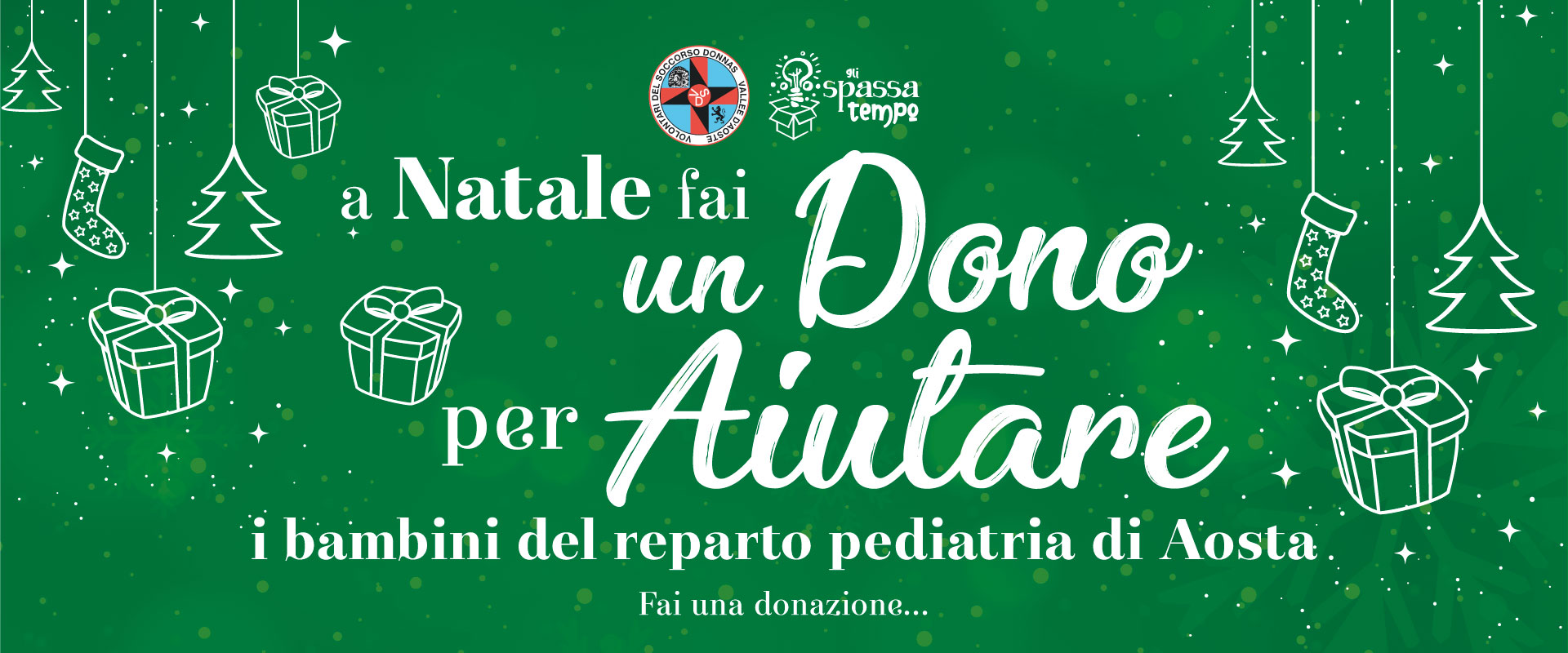La bontà è l’unico investimento
che non fallisce mai
Abbiamo bisogno del tuo aiuto per realizzare "gli Spassatempo vanno in pediatria"!

Gli Spassatempo sono scatole gioco che porteranno gioia e divertimento ai bimbi ricoverati nel reparto pediatria dell'ospedale di Aosta.
Abbiamo realizzato dei libricini con giochi a tema così come anche a tema saranno i contenuti delle scatole, puzzle, memory e tanto altro per far volare con la fantasia i piccoli degenti in un mondo fantastico.
Come stiamo realizzando tutto questo?
-

Donazione della Commanderie valdôtaine Anysetiers
Donazione di 1000€ della Commanderie Valdôtaine del'Ordre International des Anysetiers
-

"Don de l'espoir"
Donato dalla Commissione Opere Sociali e culturali dall'ordre International des Anysetiers dalla sede centrale di Parigi.
-

Raccolta fondi presso il Gros Cidac
Sabato 20 novembre siamo stati tutta la giornata al Gros Cidac di Aosta dove abbiamo distribuito i nostri ricettari e libri di fiabe.